Volumes
Water volumes in your recipe
Recipe Volumes Chart
In order to populate this chart fully, you will need to add
- Target Batch size: in the summary section.
- Equipment details: in the equipment section.
- Water ingredients: in the water section.
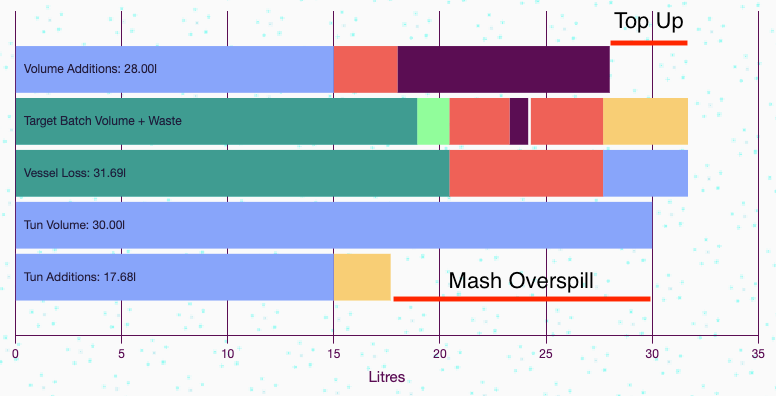
Hover your mouse over any of these items to see more details about the item. Different colours are different sections e.g.
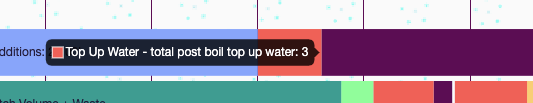
From top to bottom you have:
- Volume Additions: the total amount of water added to the recipe - in the water ingredients section. Mash, sparge and top up water will all be shown as different colours.
- Target Batch Volume + Waste: the total amount of water you use, should be the final target batch volume, plus all the additional waste. These items include:
- Target Batch Volume: your target volume of bottled/kegged beer.
- FV Deadspace: wasted space in your fermenter)
- Kettle Deadspace: wasted space in your kettle
- Cooling Shrinkage: not waste per se, but the amount your water volume shrinks when it goes from the temp you initially measured it at before the mash, and room temp volume.
- Hop Absorption: the amount of wort your hops absorb.
- Boil Evaporation: amount of wort lost to boiling. This will depend on boil time, initial volume and your specific vessel, included in the equipment section. Open up the Water Evap/Cool dialogue to change this figure.
- Grain Absorption: the amount of water lost to the grains. Normally about 1 litre per kg of grains.
- Vessel Loss: Note this is the same size as the above bar. This shows you the losses per vessel, so you can better understand where the losses are happening.
- Fermenter Loss: Batch size + FV deadspace. Target batch size is counted as a "loss" here.
- Kettle Loss: Kettle deadspace + Cooling Shrinkage + Hop Absorption + Boil Evaporation
- Mash Tun Loss: Grain absorption.
- Tun Volume: your total mash tun volume.
- Tun Additions: Mash Tun water additions + Grain Volume. This will help you to see whether you're overloading your mash tun.
Volume Options
If you look at the chart in the above section, you can see two red lines, with labels above them:
- Top Up - this figure is the difference between your added volumes in the water section and the batch size + waste. If you've added too much or too little water, it'll tell you here. The actual figure will show up in red if there's not enough, blue if there's too much and green if you're correct.
- Mash Overspill - this is the difference between the mash tun volume and mash tun additions. If you're adding too much to the mash tun (water + grains), it'll show up as red. If you're under the total volume it'll show up as green.
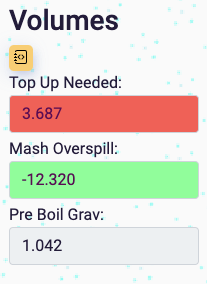
You can also see the pre-boil gravity. Honestly, I'm not quite sure why it's here.
todo
- [ ] Remove Pre Boil Gravity - or understand why it's in this section.
James Torr 18 Jun 22