Equipment
Run through of recipe equipment
I've tried to keep the recipe equipment to an absolute minimum as I found this a rather confusing section in other software.
You should have to think too much about this, and I'll add a way to specify your brewing equipment in your user profile. That way, every time you create a new recipe, you'll have your equipment already saved.
The Equipment Table
If you click on the bar named "Equipment Profiles", it'll show you a small table. You can hide it again by clicking on the bar again. There's several functionalities here that are common across many of the tables on the recipe. I'll run through them as they appear:
- The arrow pointing upwards next to "Name" allows you to sort the equipment by name.
- Search for your equipment with the find eqp profile... box.
- Increase the number of items that show in the table by selecting a page size number.
- Cycle through the pages using the First, Prev, 1, 2, 3, 4, 5, Next, Last
To add a profile to your recipe, you have 2 options: Add and Scale.
Add
When you add a profile, no changes are made to the recipe. All the ingredients stay the same quantities.
Scale
When you scale a profile, the recipe ingredients will scale according to the size of the equipment. The calculation is done using the batch size:
New Batch Size (40 litres) / Old Batch Size (e.g. 20 litres) x ingredient
Here, effectively you're doubling the size of the batch, so you simply multiply everything by 2.
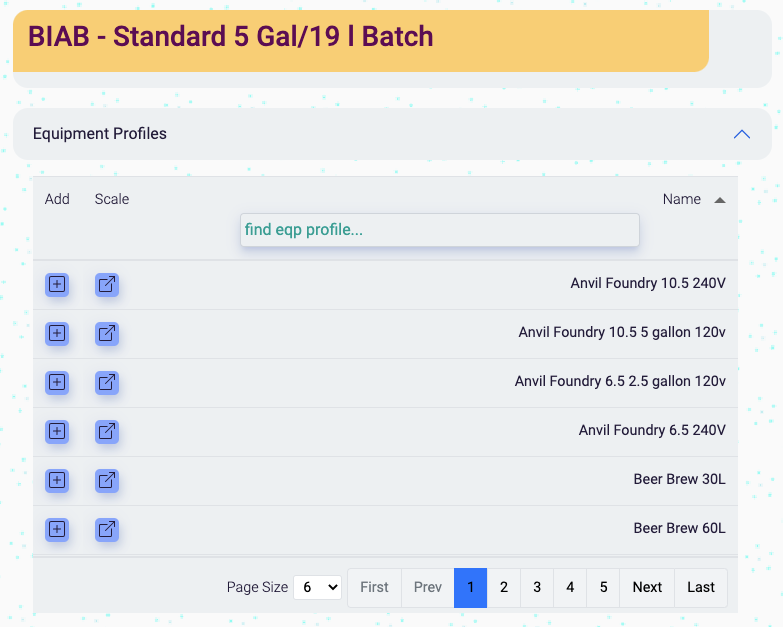
Equipment Options
Most brewers won't need to worry too much about these options, but I've included them for more advanced bods.
If you learn these and manage to tweak them, your recipe volume and gravity predictions will become more accurate. I'd encourage you to at least take these into consideration as in the end, that's one of the main reason you're using brewing software: to predict the outcome of a brewday.
If you don't, don't worry, nothing bad will happen, your figures might be a little off, that's all.
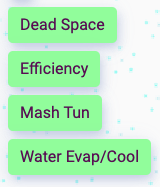
Dead Space
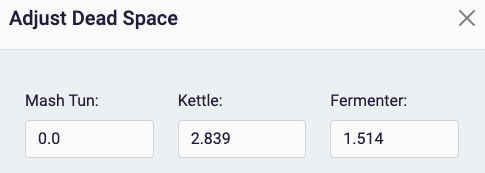
Your dead space is the space where liquid is left behind and unusable for the next step.
If we consider the vessels to be Mash Tun > Kettle > Fermenter > Keg/Bottles.
Mash Tun Deadspace
Mash tun deadspace is the volume of liquid that is left behind in the mash tun (not including grain absorption). In traditional homebrew picnic hamper vacuum mash tuns, often there will be a false bottom where liquid is unable to be transferred into the boiler. This is your deadspace.
Measuring
You might try to measure this by adding a measured amount of water to your mash tun, opening the tap and measuring everything that comes out.
Note: all in one brewing systems like Grainfather and Hopcat have zero values as the mash tun and kettle are the same vessel.
Kettle Deadspace
After the boil, when you're transferring liquid to the fermenter, something will likely be left behind. Often this is full of protein and muck from the grains.
Measuring
You could pour this into a container at the end of brewday and use measuring jugs to figure out how much this is.
Fermenter Deadspace
Once fermentation is done, there will be some yeast and possibly hop matter left behind. You may find the racking arm or tap in your fermenter doesn't reach down fully to transfer everything.
Measuring
Again, you can try pouring this off into a container and measuring after fermentation. Most of the brown yeast sludge will be water.
Efficiency
- This is likely to be removed as I only want one "efficiency" in the recipe - a target mash efficiency - which is already in the recipe summary section. Any more just gets confusing
Mash Tun
A couple of simple settings here - volume, weight and specific heat of the mash tun.
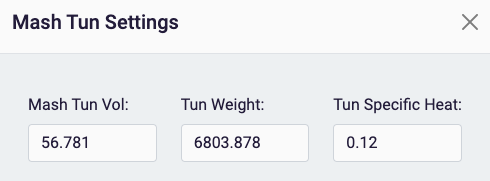
Mash Tun Volume
If you add this, you'll be able to see whether you're adding too much water in the mash stage in the Volumes section. See also Mash Overspill.
Tun Weight / Specific Heat
These two figures - the weight (in grams only currently) and specific heat (J/C/C/?) of the mash tun will allow you to predict how much it'll cool during the mash. Your mash tun will absorb a certain amount of energy when hot water is added. This is quite consistent, and can be estimated based on its weight and material.
You can use the mash calibrator to work some of this stuff out.
If you have a temperature controlled system (Grainfather, Braumeister, Hopcat), these figures aren't really that important, unless you're planning to turn the system off during the mash.
What they can do for the aforementioned systems, is get the strike temperature right. So, if you want to speed things along, you can use: the grain weight, target temperature and ambient temperatures to work out how hot the water should be before you add the grain to achieve a desired temperature. This is more important for an unheated mash tun.
Water Evaporation / Cooling

These figures are used in calculating your final volume. So if you find they're off at all, adjust to get closer to the correct figure.
Evaporation Rate
This figure is how much water percentage you lose in 1 hr during the boil. Depending on the power of the equipment, and the width of the kettle, this figure will vary.
When you select your equipment, this will be added automatically, but you can tweak it.
With a 10% evaporation rate, a 20 litre boil will lose 2 litres in 1hr due to evaporation.
Cooling Loss
Warm water has more volume than cold water. If you add 20 litres of water at 75C to an empty mash tun and let it cool to room temperature, the total volume of water that remains will be less than 20 litres. That volume difference will depend on the initial temperature of course. The hotter the pre-mash water is, the bigger the cooling shrinkage or cooling loss will be.
This figure is also a percentage - 4% is an accepted standard figure. So 20 litres of warm water added to a mash tun that has a cooling loss of 4%, will measure 19.2 litres at ambient temperature. By all means, tweak this to your heart's content, though I'd probably just leave it alone.
todo
- [ ] Add the option to save the inputted recipe equipment figures into the user's equipment profile.
- [ ] Specify weight and specific heat units in the mash tun modal
- [ ] Get some strike temperature figures on the recipe page.
- [ ] Clarify the Tun Specific Heat - get a drop down possibly - or a link to the calculator page.
- [ ] Simplify/split up the mash tun calibration pages.
- [ ] Water evap/cooling loss units in water modal
James Torr 18 Jun 22