Yeast
Those little brown bugs that do all the work - yeast.
Please see the Recipe Tables docs for more detailed information on how to use the tables.
Target Pitching Rate
On the right hand section, you'll see a target pitching rate. This is in m/ml/P - millions of cells, per ml, per Plato. It's somewhat of a standard figure in brewing. You don't really need to know the ins and outs of it, just to understand some relative amounts for different styles of beer - as recommended by manufacturers and various experts out there.
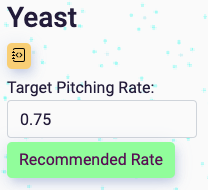
Standard figures are :
- Ale (normal gravity): 0.75
- Ale (high gravity): 1-1.5
- Lager (normal gravity): 1.5
- Lager (high gravity): 2-2.5
To help you, I've added a pitching rate calculator (Recommended Rate) button, that works with these figures, but on a sliding scale.
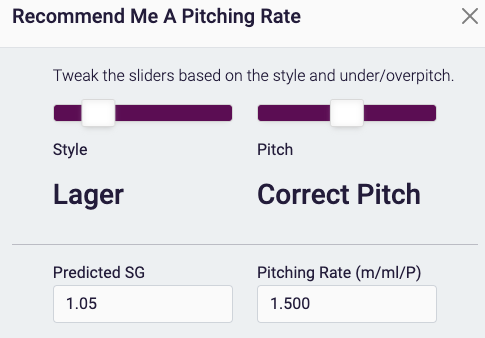
Tweak the style (Ale > Lager > Wheat > Wine > Champagne) and the pitch (Underpitch > ~Underpitch > Correct Pitch > ~Overpitch > Overpitch) to change the target pitching rate. You can adjust the predicted SG to change this in the calculator - it'll be populated from your recipe data.
Note, this calculator a sliding scale interpretation of the standard figures - I accept no responsibility for overvigorous or stalled fermentations!
Yeast Table
Once you've added the yeast to the table (see below), you'll see a few new buttons and fields.
 - The edit button
- The edit button  - The delete button
- The delete button  - The starter button
- The starter button
- The edit button: this will open up a box for you to edit further details about the yeast. This is available for ALL ingredients. Advanced only.
- The delete button: delete your yeast ingredient.
- The starter button: open a starter dialogue for this yeast.
- Name: the name of your yeast.
- Packs: how many packs of yeast you're adding - useful when you don't want to make a starter
- Cells: estimated number of cells in a pack on manufacturing date.
- ViableC: estimated number of viable cells. This is determined by the age and the cell loss/day of your yeast. Age is determined by the date on the yeast pack - second from right column, and the date of your recipe. Note, you can edit the cell loss in the starter dialogue.
- ViableS: estimated number of cells with starter. Once you've opened the starter dialogue and added some information there, you'll see more yeast cells created by the starter.
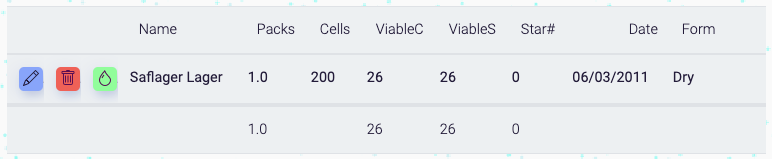
Needed vs Actual Cells Chart
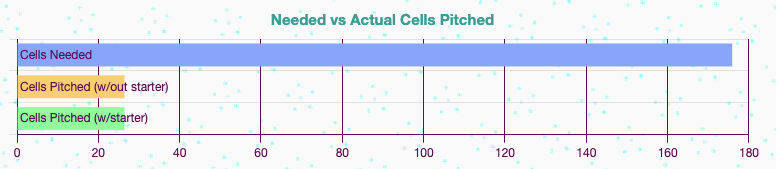
This will show you
- Cells Needed: how many cells you need (calculated from the target pitching rate, recipe volumes and fermentables).
- Cells Pitched (w/out starter): how many cells you've pitched without a starter
- Cells Pitched (w starter): how many cells you've pitched with a starter.
In the above table, the yeast is very old (2011) compared to the brewday (2021), so there are very few cells left, even for a dry yeast. No starter has been made, so the bottom two Cells Pitched bars are the same.
Yeast Starter
If you click on  - the starter button...
- the starter button...
You'll open up the yeast starter calculator. It looks like there's a lot going on here, but most of it is worked out for you already.
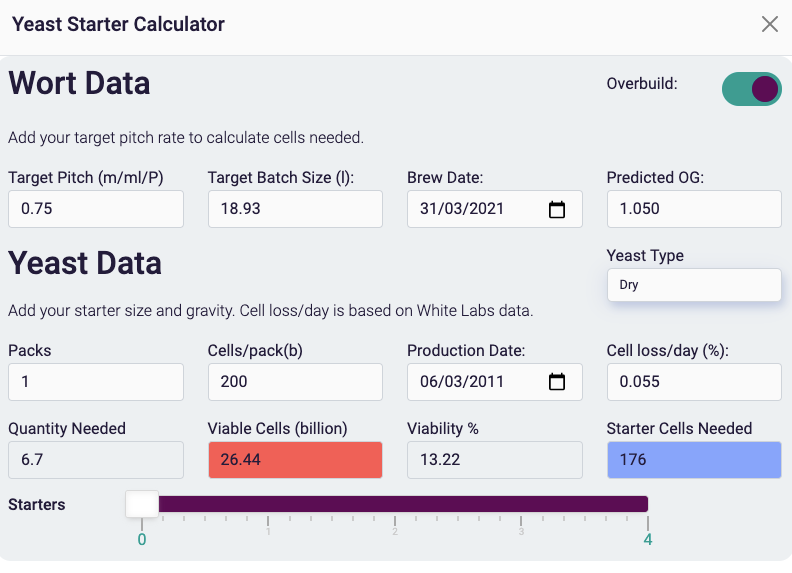
All of these are important, but should already be complete for you:
- Target Pitch (m/ml/P): you already chose this - see the beginning of this section
- Target Batch Size: see recipe summary. Your target volume.
- Brew Date: see recipe summary. The date you're brewing the beer.
- Predicted OG: this will prepopulate from the recipe data.
- Yeast Type: on your yeast ingredient table
- Packs: on your yeast ingredient table
- Cells/Pack: on your yeast ingredient table as Cells
- Production Date: on your yeast ingredient table
- Cell Loss/Day: this is included with the yeast when you added it. This is an estimated figure.
You can change any of these and the calculator will automatically update for you.
The bottom row is not editable, but has all the information you need.
- Quantity Needed: how many packs of this particular yeast you need without a starter to pitch at the desired rate.
- Viable Cells: on your yeast ingredient table as ViableC. This will show red if under, green if correct, blue if over.
- Viability: the percentage of viable cells in your pack of yeast.
- Starter cells needed: total number of cells you need to achieve your desired pitching rate. This also follows the red > green > blue colouration rules.
Starters
If you want to make a starter, you can do this, and it'll save to your recipe.
Slide the tab across to the number of starters you want to make. Most folks will just need one.
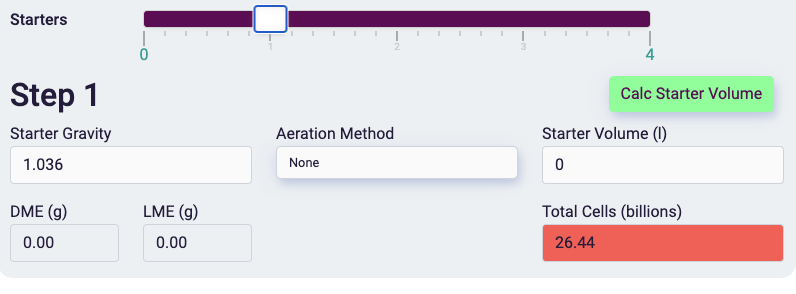
- Starter Gravity: I've included a typical gravity of 1.036, but you can go a bit higher. You'll get more cell growth if you do, but not typically over 1.050, especially in older yeast, or you'll stress it out.
- Aeration Method: You can choose the aeration method from None, Shaking, Stir Plate.
- Starter Volume: enter the volume and see how many cells you have in the Total Cells (billions) section. You need to match the Starter Cells Needed figure above. It'll show up green if you're close enough. If you don't want to fiddle around with the Starter Volume (l), try clicking the Calc Starter Volume button. This is slightly broken for the Stir Plate method (you'll need to tweak it a bit), but the other two work just fine.
Once you've added a volume, the total DME or LME needed to make your starter will show up below.
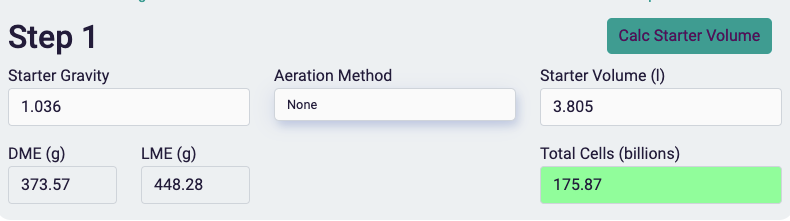
I clicked on the button and I've managed to generate 175.87 new cells, with a huge 3.8 litre starter, yay!
Multiple Stage Starters
Sometimes you don't have big enough starter vessels. For example, if I only had 2 litre flasks for the above starter, I wouldn't be able to make enough. This calculator will allow you to create multiple starters, just use the slider:
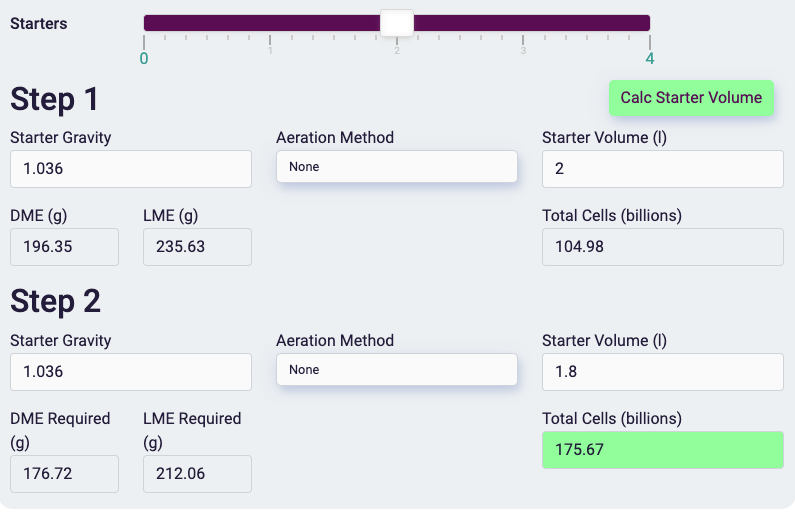
Here I've made 2 starters (pitched the contents of the first into the second): the first is 2 litres @ 1.036 OG, the second is 1.8 litres @ 1.036 OG. I've managed to create approximately 175.67 billion cells.
Overbuilding Your Starter
Sometimes you want to make more yeast cells than you need, to set aside for your next brew.
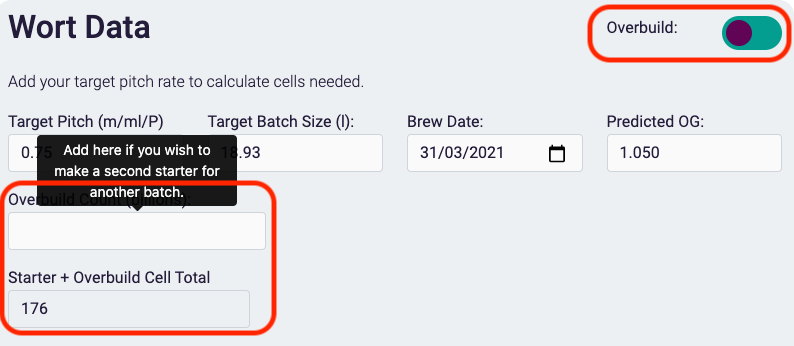
Click the Overbuild toggle to show the section on the left above. Add a figure to the Overbuild Count section (label is hidden by the tooltip above) and you'll now be trying to make the total amount of cells.
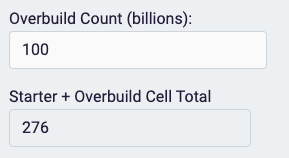
Here I want to make 100 billion more cells. I need 176 billion for the correct pitching rate, so with 100 billion - my total is 276 billion.
Add Yeast Ingredient
Please see the Recipe Tables docs for more detailed information on how to use the tables.
Search for your yeast, check the box and click the add button to add it to your recipe. Multiple yeast additions are allowed.
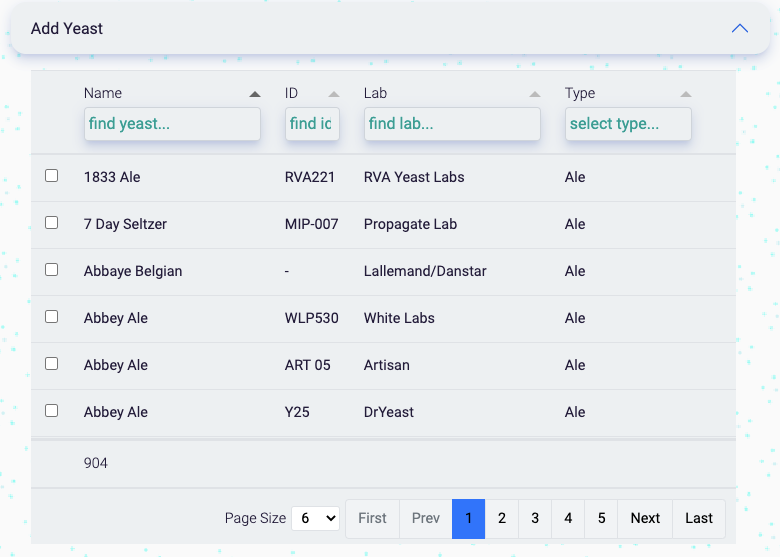
James Torr 18 Jun 22