Misc Ingredients
All the miscellaneous ingredients you add to your recipe.
Misc items are anything you're adding to your recipe that doesn't fall under the fermentable, water, hops, yeast categories.
These fall under 5 categories:
- Spice: e.g. coriander, bitter orange for a witbier. Tend to be dry.
- Fining: e.g. Irish moss, gelatin.
- Herb: e.g. mint, basil, ginger. Tend to be wet.
- Flavour: e.g. wood, fruit extract, cocoa nibs, vanilla beans.
- Water Agent: e.g. gypsum, lactic acid.
Misc Table
Please refer to the Recipe Tables page for more detailed information on how to use the tables.
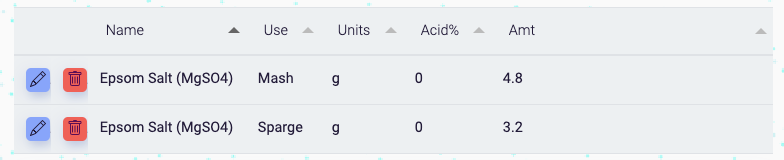
You can edit all the fields apart from Units, which is calculated.
 - The edit button
- The edit button  - The delete button.
- The delete button.
- The edit button: See Misc Ingredient Edit. This will open up a box for you to edit further details about each misc ingredient. This is available for ALL ingredients. Advanced only.
- The delete button: delete your misc ingredient.
- Use: when the item is added to the brew. This is important especially for water agents as it will help calculate mash pH correctly. Sparge water agent additions will not contribute towards the mash pH calculation.
- Acid%: for water agent acids. e.g. Lactic acid is often 88%. This will be prepopulated with a common value, but you may need to adjust this to get a correct mash pH if the percentage of your acid is different.
- Amt: The amount of your misc in the units specified.
Misc Ingredient Add
Same procedure as ALL the other ingredients:
- Open up Add Misc Ingredient Table
- Use sorting/searching/filtering to find your ingredient
- Check box next to it
- Click Add Selected button on right.
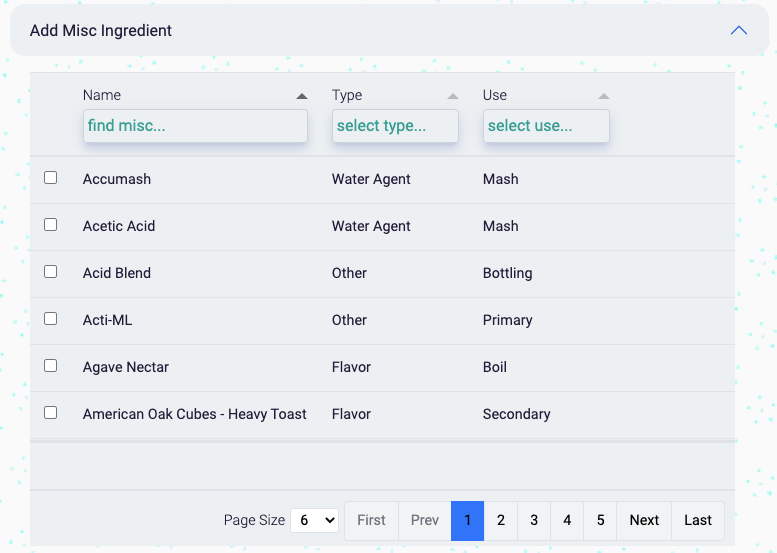
Mash pH
Recommended pH
This section is in the middle of the water section and the misc section as you'll be using the misc ingredients to tweak the mash pH.
First you have to decide the target pH. This is normally somewhere between 5.2-5.4.
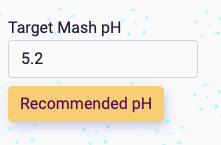
If you press the Recommended pH button, a the Mash pH Recommendation box will pop up to help you decide.
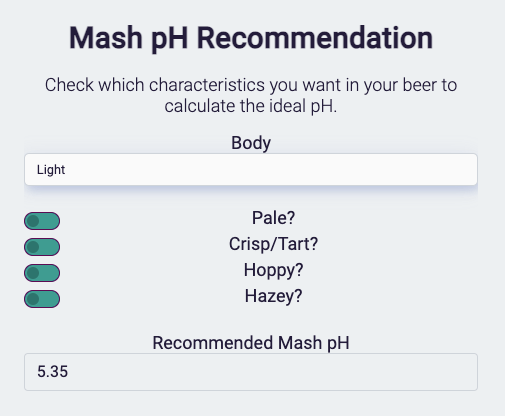
You can select different options (on is slid to the right) depending on the style of beer you want and it'll recommend a mash pH.
Press the Set pH button at the bottom and it'll save your target pH.
Mash pH Chart
Mash pH is one of the most important things you'll be adjusting for your recipe. It will have an effect on efficiency, yeast health and astringency. You want to make sure it's right.
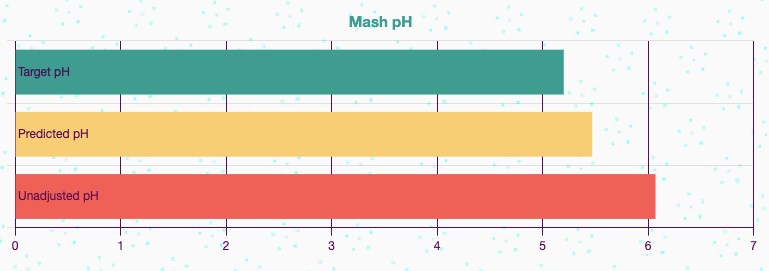
Factors that change the pH are the water additions (see water section) and your water agents (salts, acid), added here in the misc section. There are three bars:
- Target pH: you'll set this in the options to the right of this chart.
- Predicted pH: this is the predicted pH of your mash based on your water additions AND water agent additions. Final pH. In the chart above, the predicted pH is a little higher than the target pH, so you might want to add a little more acid.
- Unadjusted pH: this is the predicted pH of your mash based on ONLY your water additions. This is what the pH looks like without adjustment. In the chart above, the pH is over 6, definitely too high. Without any additions, your mash pH is going to be way too high.
Misc Ingredient Edit
Advanced: Click on the  edit button to open this dialogue. You'll be able to change some of the other details about your misc ingredients for your records.
edit button to open this dialogue. You'll be able to change some of the other details about your misc ingredients for your records.
Please note, this feature may or may not change in the future, use only if necessary.
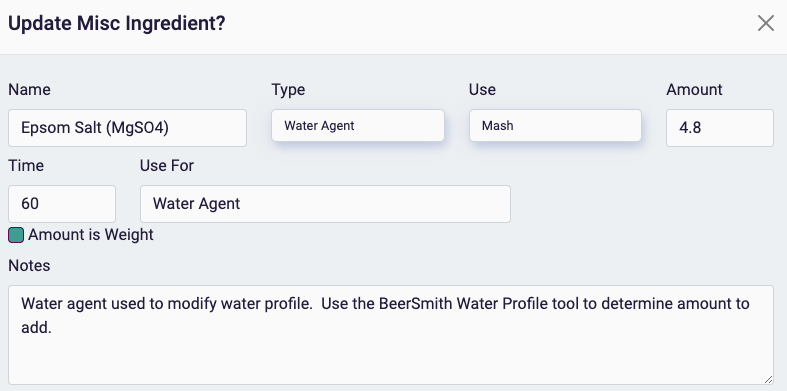
todo
- [ ] Allow the user to specify the units?
- [ ] Make pH recommendation sliders more obviously on/off.
James Torr 18 Jun 22