Fermentables
Everything to do with ingredients that add fermentable fuel to your recipe.
Fermentables Table
Please refer to the Recipe Tables page for more detailed information on how to use the tables.
Please note the different row colours, these are based on calculated colour contributions to the final beer, with the bottom row being an estimated final colour.
Left Calculations
On the left, you have two calculated fields (you can't edit these): Diastatic Power and Total Grains.
Diastatic Power is the ability for the grain bill to convert from complex sugars to simple sugars during the mash. If this number is too low, it'll show up as red and you'll need to add more base malt to the recipe. This can happen if you're adding too much crystal or roasted malt.
Total Grains are simply the total fermentables you're adding to the mash. As it's so important, this is repeated on the bottom row of table.
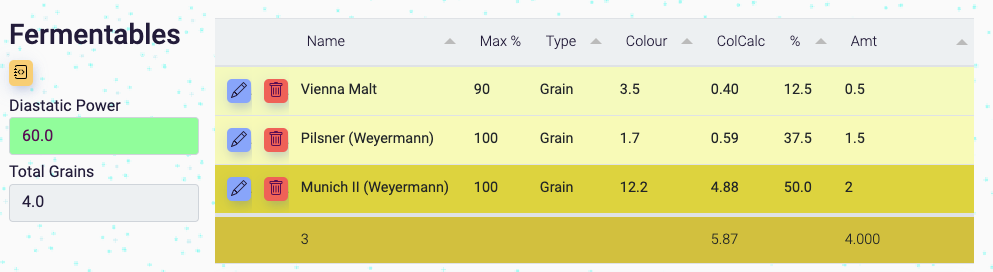
The main table shows you your grains that will be used in the recipe. Unless, you've copied or imported a recipe, you'll have to add these using the Fermentable Ingredient Add Table.
Table Columns
From left to right we have:
 - The edit button
- The edit button  - The delete button.
- The delete button.
- The edit button: this will open up a box for you to edit further details about each fermentable ingredient. This is available for ALL ingredients. Advanced only.
- The delete button: delete your fermentable ingredient.
- Name: the name of your fermentable. You can edit this, as well as sort the table.
- Max %: maximum percentage of this ingredient you can add before it becomes not nice.
- Type: the type of ingredient. This will contribute towards the gravity and efficiency of the recipe. It'll default to whatever the ingredient is that you add.
- Colour: colour of the ingredient (SRM? EBC?)
- ColCalc: calculated colour contribution towards the beer colour. This is based on how much water in the recipe and predicted mash efficiency.
- %: percentage of the grain from the total grain bill. If this figure is in bold, you have exceeded the Max % figure in the earlier column.
- Amt: amount of grain you're adding to the brew. (kg)
Table Totals
On the bottom of the table you have 3 figures, from left to right there is:
- Number of Fermentables (in the Name column): total number of different fermentables in your recipe.
- ColCalc Total: Total colour of the recipe (SRM/EBC?). This is the predicted colour of your final brew.
- Amount Total: Total weight of grains. Also in the Left Calculations section.
Mash Water: Grain Ratio

You can set your target water: grain ratio here, though it'll come pre-set when you choose your equipment profile.
This is simply how much water is in your mash, compared to how much grain. The figure is normally somewhere between 2.5-4.5.
If you set this figure, and add your fermentables before adding your mash water, the Add Mash Water button will automatically add the correct amount of water to your mash.
If you've imported a recipe with fermentables and water, this ratio will be calculated and added to your recipe when you save it from: recipe water:fermentable weight.
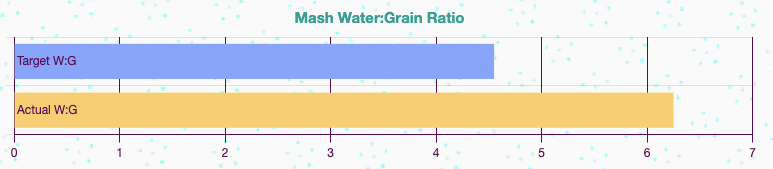
Fermentable Ingredient Add Table
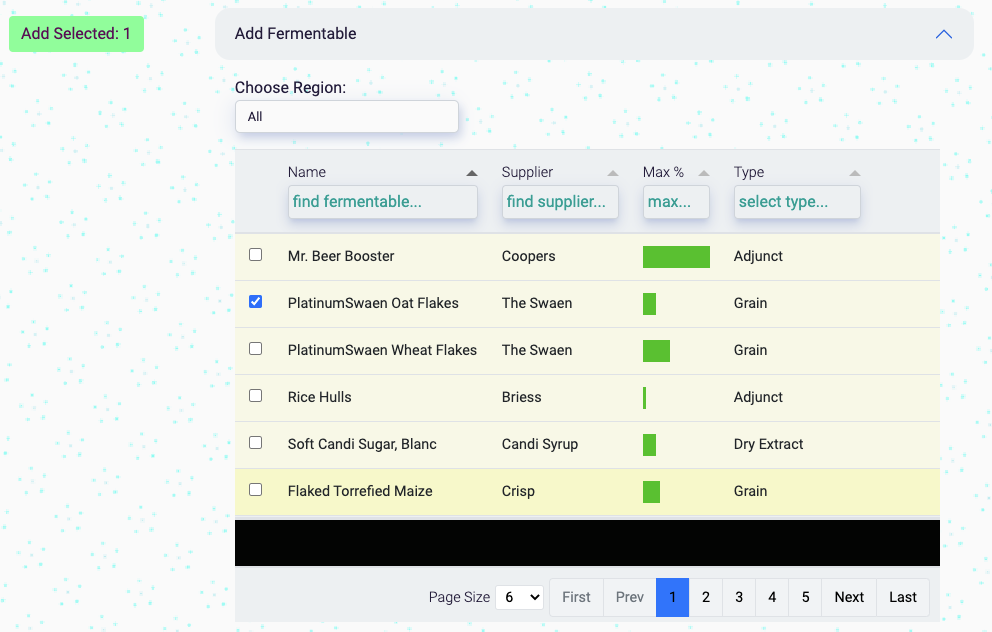
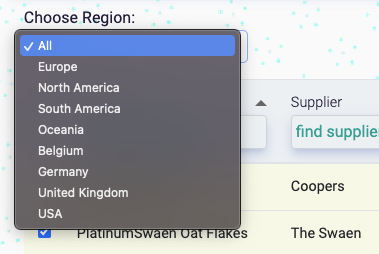
Edit Fermentable Ingredient
Advanced: Currently, you can edit your fermentable ingredient.
Access by clicking on the edit button on the ingredient: 
This is probably one for the tweakers only. I've tried to include the most important ones in the table.
Once I've decided which of these fields I'm going to keep, I'll write some better documentation about this.
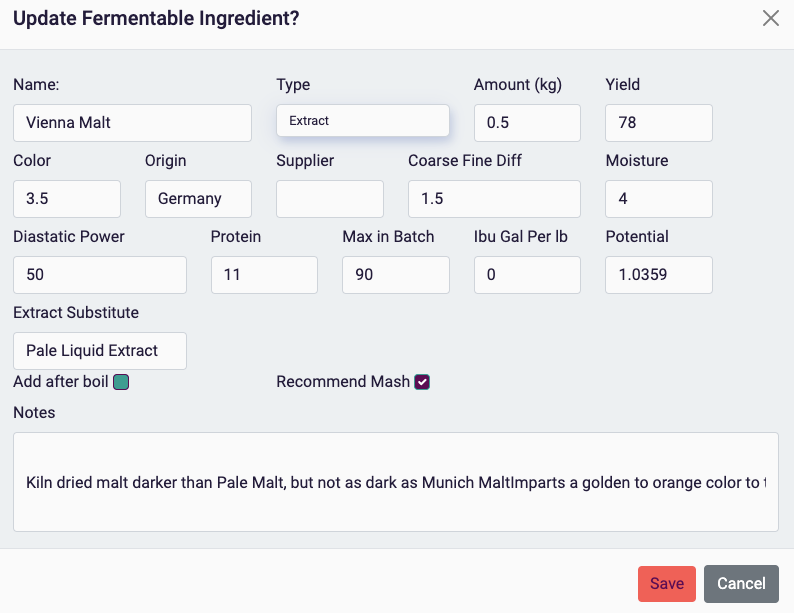
todo
- [ ] Total grains - confirm whether this is total grains or fermentables - adjust the title accordingly.
- [ ] Improve the edit fermentable ingredient modal
- [ ] Validation
- [ ] Write documentation
- [ ] Fermentable ingredient on table - is it SRM? EBC?
James Torr 18 Jun 22