User Account
How to use the account page
Here you'll be changing your account settings.
Top left of your screen when you're logged in: Settings > Account.
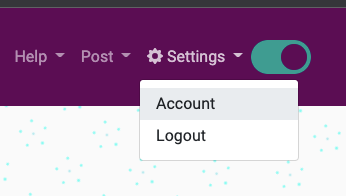
You'll see a menu on the left - it'll start at the account page.
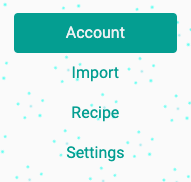
Change your username, email (note you'll need to confirm this), update your profile picture.

James Torr 18 Jun 22